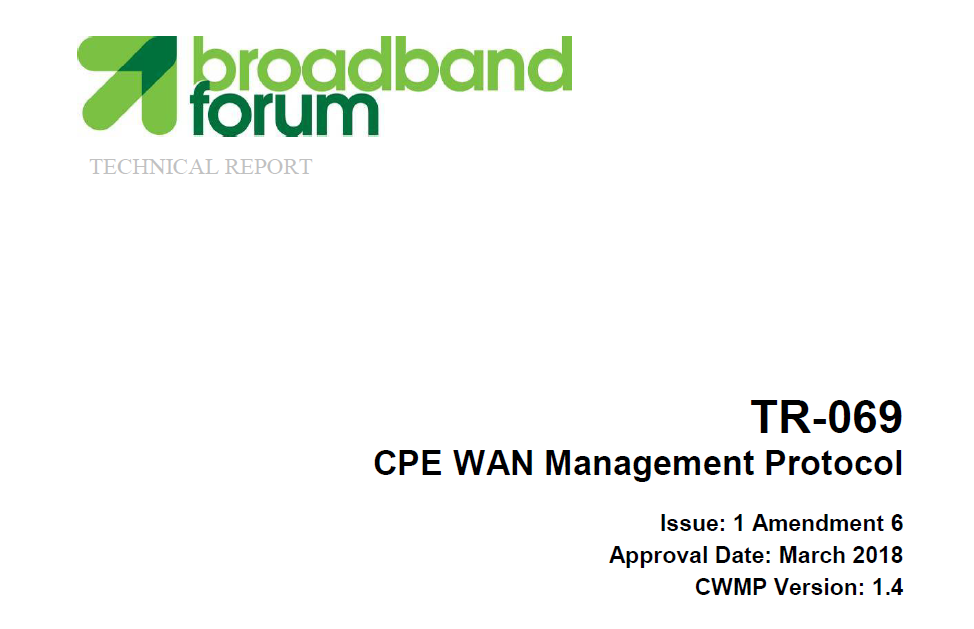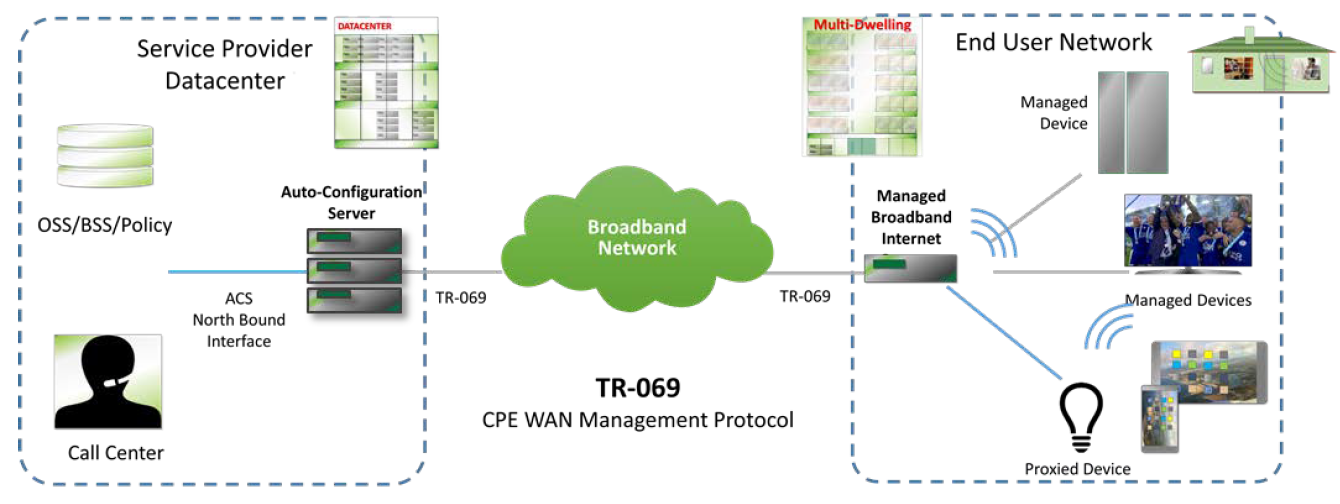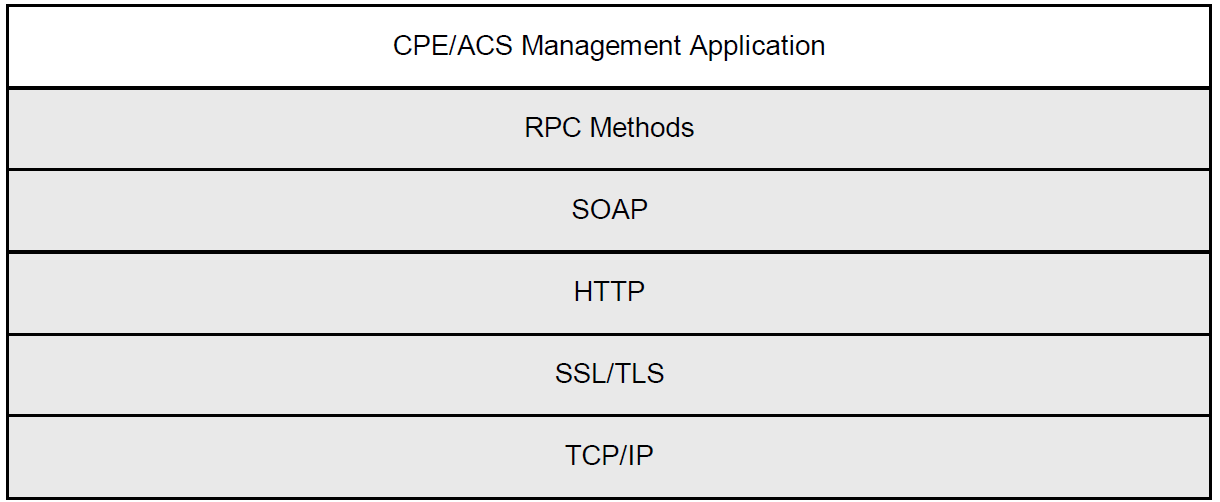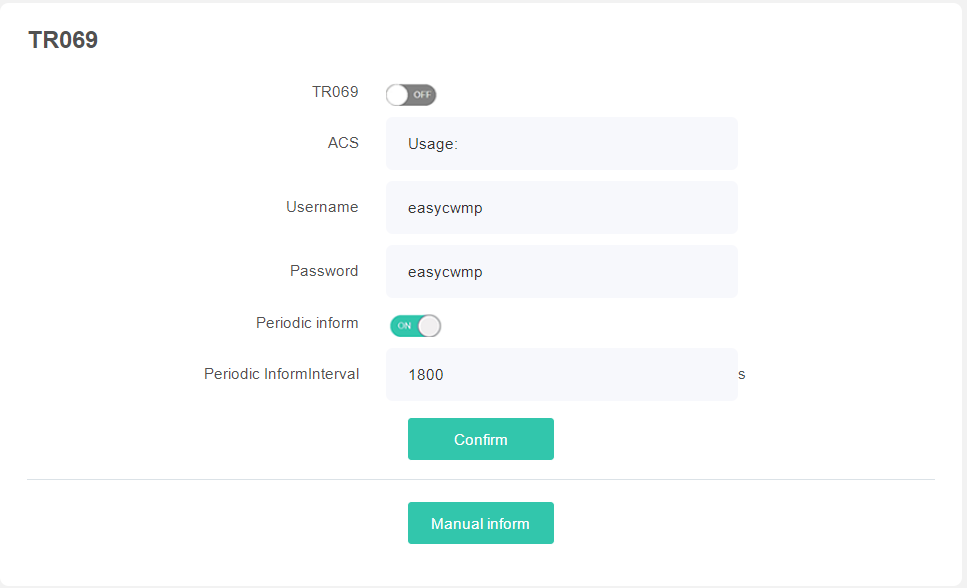Analysis of TR069 Management Mode of CERES Router
First, let's first explain what TR069 is. TR-069 is one of the technical specifications developed by the DSL Forum (now renamed Broadband Forum, official website: https://www.broadband-forum.org), and its full name is "CPE Wide Area Network Management Protocol". It provides a general framework and protocol for the management and configuration of home network devices in the next-generation network, and is used to remotely and centrally manage devices such as gateways, routers, and set-top boxes in the home network from the network side. These devices need to be configured or diagnosed through the management interface regardless of whether they are at the beginning of the installation or when the business configuration changes in the later operation or when a fault needs to be maintained.
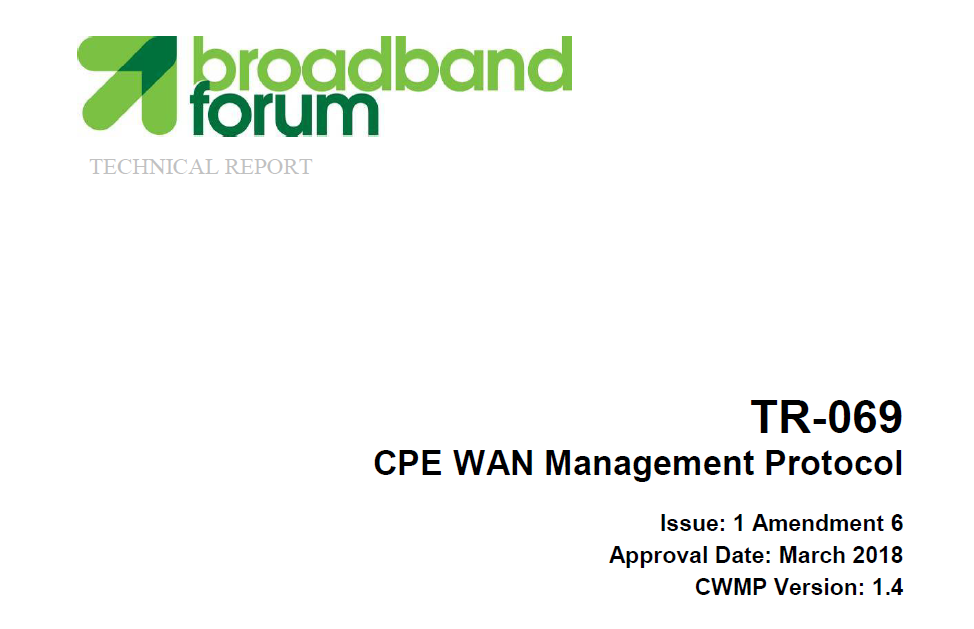
The emergence of TR-069 is to solve the problem of configuration management and maintenance of a large number of terminals. In the framework defined by TR-069, there are mainly two types of logical devices: managed user devices and management servers (ACS). In the home network environment, devices that need to be configured and managed from the network side are generally devices directly related to the service of the operator, such as routers. And all the configuration, diagnosis, upgrade and other tasks related to user equipment are completed by the unified management server ACS. The network topology diagram of its TR069 management architecture is as follows:
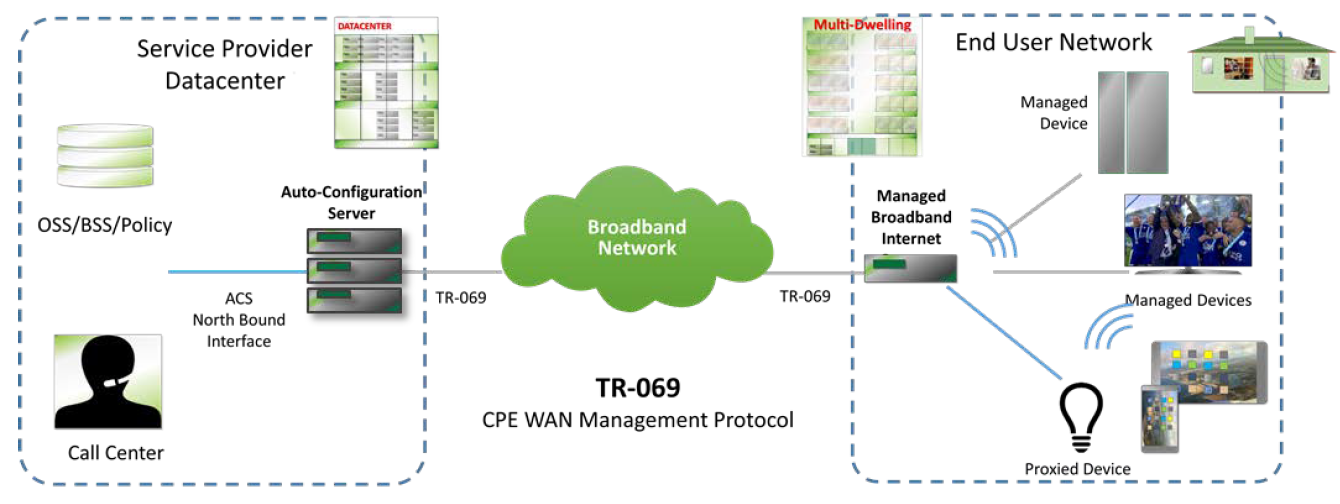
For wireless router equipment, the TR-069 management method mainly completes work in the following four aspects:
1. Automatic configuration of user equipment and dynamic service configuration. For ACS, each user equipment can mark itself in the protocol (such as model, version, etc.). According to configurable rules, ACS can issue configuration to a specific user equipment, or to a certain group of user device. The CPE can automatically request the configuration information in the ACS after it is powered on, and the ACS can also actively initiate the configuration at any time needed. Through this function, the "zero configuration installation" function of the user equipment can be realized, or the dynamic change of service parameters can be controlled from the network side.
2. Management of software and firmware of user equipment. The TR-069 protocol provides the function of managing and downloading software and firmware in user equipment. ACS can identify the version number of the user equipment, decide whether to update the software version of the user equipment remotely, and know whether the update is successful or not.
3. Monitor the status and performance of user equipment. TR-069 defines the means by which ACS monitors the status and performance of user equipment. It includes some general performance parameters, which can reflect the current working status of user equipment. In addition, a standard syntax is provided, and operators can define additional parameters.
4. Diagnosis of communication failures. TR-069 also defines the ability of the client to self-diagnose and report. For example, under the instructions of the ACS, the client can check the connectivity and bandwidth between the client and the network service provider through ping or other means, and the test results return to ACS. In this way, the operator can simply locate the equipment fault reported by the user and deal with it accordingly by operating at the remote end.
The architecture of TR-069 management protocol is shown in the figure below:
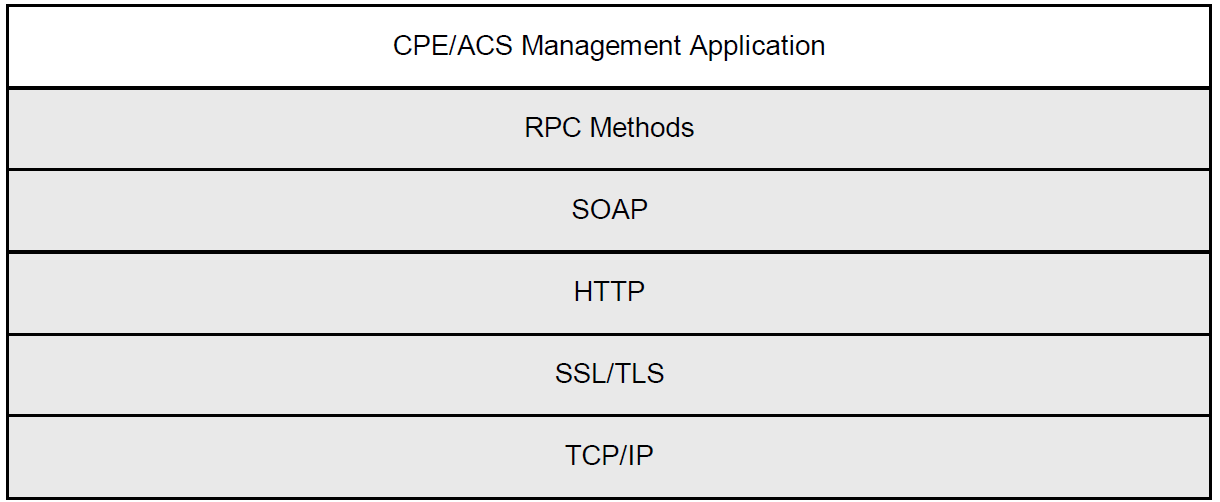
The router products developed and sold by CERES integrate the TR069 configuration management function according to the needs of different customers, develop and adapt the standard TR069 management node that customers care about, and can meet the management needs of ISP and MSO customers. The following figure shows part of the management node and configuration page of the TR069 router of CERES.
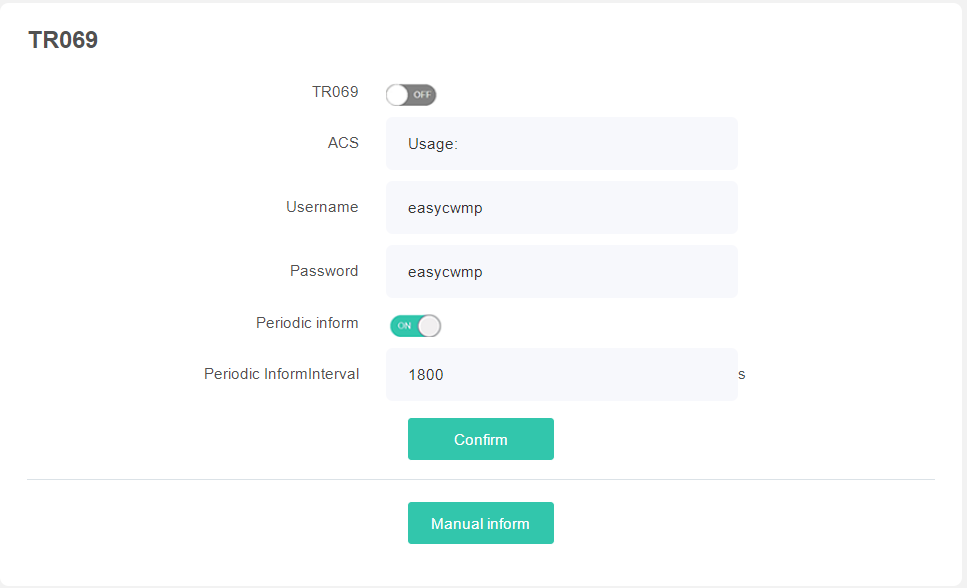
The figure shows CERES router TR069 management page
| Name |
| InternetGatewayDevice. |
| InternetGatewayDevice.DeviceSummary |
| InternetGatewayDevice.LANDeviceNumberOfEntries |
| InternetGatewayDevice.WANDeviceNumberOfEntries |
| InternetGatewayDevice.DeviceInfo. |
| InternetGatewayDevice.DeviceInfo.Manufacturer |
| InternetGatewayDevice.DeviceInfo.ManufacturerOUI |
| InternetGatewayDevice.DeviceInfo.ModelName |
| InternetGatewayDevice.DeviceInfo.Description |
| InternetGatewayDevice.DeviceInfo.ProductClass |
| InternetGatewayDevice.DeviceInfo.SerialNumber |
| InternetGatewayDevice.DeviceInfo.HardwareVersion |
| InternetGatewayDevice.DeviceInfo.SoftwareVersion |
| InternetGatewayDevice.DeviceInfo.SpecVersion |
| InternetGatewayDevice.DeviceInfo.ProvisioningCode |
| InternetGatewayDevice.DeviceInfo.UpTime |
| InternetGatewayDevice.ManagementServer. |
| InternetGatewayDevice.ManagementServer.EnableCWMP |
| InternetGatewayDevice.ManagementServer.URL |
| InternetGatewayDevice.ManagementServer.Username |
| InternetGatewayDevice.ManagementServer.Password |
| InternetGatewayDevice.ManagementServer.PeriodicInformEnable |
| InternetGatewayDevice.ManagementServer.PeriodicInformInterval |
| InternetGatewayDevice.ManagementServer.ParameterKey |
| InternetGatewayDevice.ManagementServer.ConnectionRequestURL |
| InternetGatewayDevice.ManagementServer.ConnectionRequestUsername |
| InternetGatewayDevice.ManagementServer.ConnectionRequestPassword |
| InternetGatewayDevice.ManagementServer.UpgradesManaged |
| InternetGatewayDevice.LANDevice.{i}. |
| InternetGatewayDevice.LANDevice.{i}.LANEthernetInterfaceNumberOfEntries |
InternetGatewayDevice.LANDevice.{i}.LANWLANConfigurationNumberOfEntries |
| InternetGatewayDevice.LANDevice.{i}.LANHostConfigManagement. |
| InternetGatewayDevice.LANDevice.{i}.LANHostConfigManagement.MACAddress |
| InternetGatewayDevice.LANDevice.{i}.LANHostConfigManagement.DHCPServerEnable |
| InternetGatewayDevice.LANDevice.{i}.LANHostConfigManagement.MinAddress |
| InternetGatewayDevice.LANDevice.{i}.LANHostConfigManagement.MaxAddress |
| InternetGatewayDevice.LANDevice.{i}.LANHostConfigManagement.SubnetMask |
| InternetGatewayDevice.LANDevice.{i}.LANHostConfigManagement.DNSServers |
| InternetGatewayDevice.LANDevice.{i}.LANHostConfigManagement.DHCPLeaseTime |
InternetGatewayDevice.LANDevice.{i}.LANHostConfigManagement.IPInterfaceNumberOfEntries |
As shown in the figure: parts of the TR069 management node of the CERES router.














 English
English  中文
中文  français
français  Deutsch
Deutsch  Español
Español  italiano
italiano  русский
русский  português
português  العربية
العربية  tiếng việt
tiếng việt  ไทย
ไทย  română
română